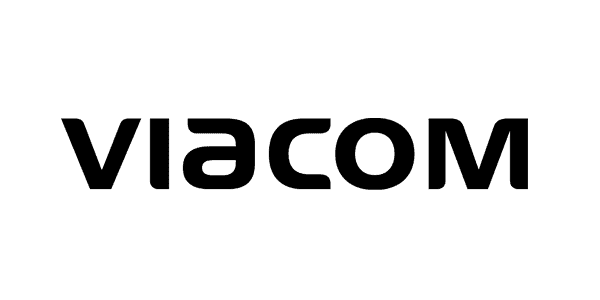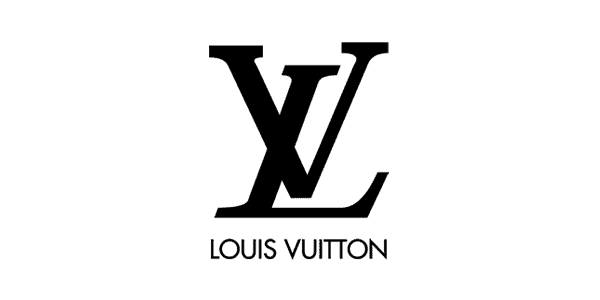Remote Video Production Kits
Our user-friendly video production kits record high-definition video and allow for HD monitoring and feedback in real-time from anywhere, including the safety and comfort of your own home, office or remote setting.
Extremely user-friendly
Fully cleaned & sterilized
Zero in-person interaction
High-definition video content
Remote HD Video Production
We offer a 3-tiered approach to remote video recording. While this all is capable of live streaming, we generally prefer to pre-record videos for the highest quality. All options are focused on a frictionless user experience. Therefore, we have designed these to be small, simple, and easy to use.
Our remote kits utilize cellular bonding. This takes the home WiFi from the guest, as well as the phone’s internal cellular signal and combines the two into a solid, stable connection.
With the use of a virtual client monitor, your team can monitor within a familiar platform, including Zoom, Webex, etc. Additionally, we will share a password-protected website that allows you to view the direct camera feed (with a slight delay).

Tier 1: Remote Camera Kit
Our kits use broadcast grade software and hardware, but they’re built around a familiar interface: the iPhone.
Each kit has 2 iPhones. The first is dedicated to obtaining an HD video feed using our cloud servers. The second is for communication with the director and your producing team via the platform of your choice. Included in the kit is an easy-to-use light, broadcast-quality microphone, and an IFB earpiece.
Tier 2: User-provided device with desktop light and mic
Using the same software and connectivity as above, we will ask the interviewee to download and install an app on their device. We will then send a link via email that will pre-program the app. We will ship a desktop ring light and microphone that is designed to work with the device.
Tier 3: Skype for Broadcast
We use the SkypeTX hardware that enables an isolated feed from up to 4 remote guests at a time. The user must either install Skype onto their computer/tablet, or we can share a web link and generic login information.
SkypeTX allows for limited compression, isolated audio, and minimal delay. This relies on the guest to have reliable internet connectivity and a stable computer.
How It Works
1
Our team will assemble your remote video production kit, which will be fully cleaned, sterilized and shipped directly to your door, ready to use.
2
The unit will be remote-controlled and operated live by our team, who will control the lighting, angles and camera settings. We will make any necessary final adjustments prior to going live.
3
We will begin a single or multi-camera live stream, or we will take the high-definition recorded footage and deliver your custom edited video content.
How We Developed Our Remote Production Kits
What Are the Benefits of Remote Production?
The COVID-19 pandemic brought the need for a lot of companies to have their employees begin working from home, and various projects risked being paused or cancelled unless they could be completed from a remote location.
At the start of the pandemic, Sorrentino Media immediately took an innovative out-of-the-box approach to video production, realizing that we could continue to create stunning, high-quality video content, without the entire team needing to be on a production set.

Aside from the obvious benefit of maintaining social distancing requirements and keeping everyone safe, remote video production increases productivity and efficiency. When on set, the production crew would need to devote all of their attention and resources to that one project. Now that fewer team members need to be on-site at a location for live shooting, we are able to maximize our workflow and manage multiple projects during the day.
Remote production is also less costly than traditional video production, which often requires a significant budget intended for travel and lodging, as well as the transportation of equipment. Since the production will take place from a remote setting, it eliminates most, if not all, of the need for these expenses.
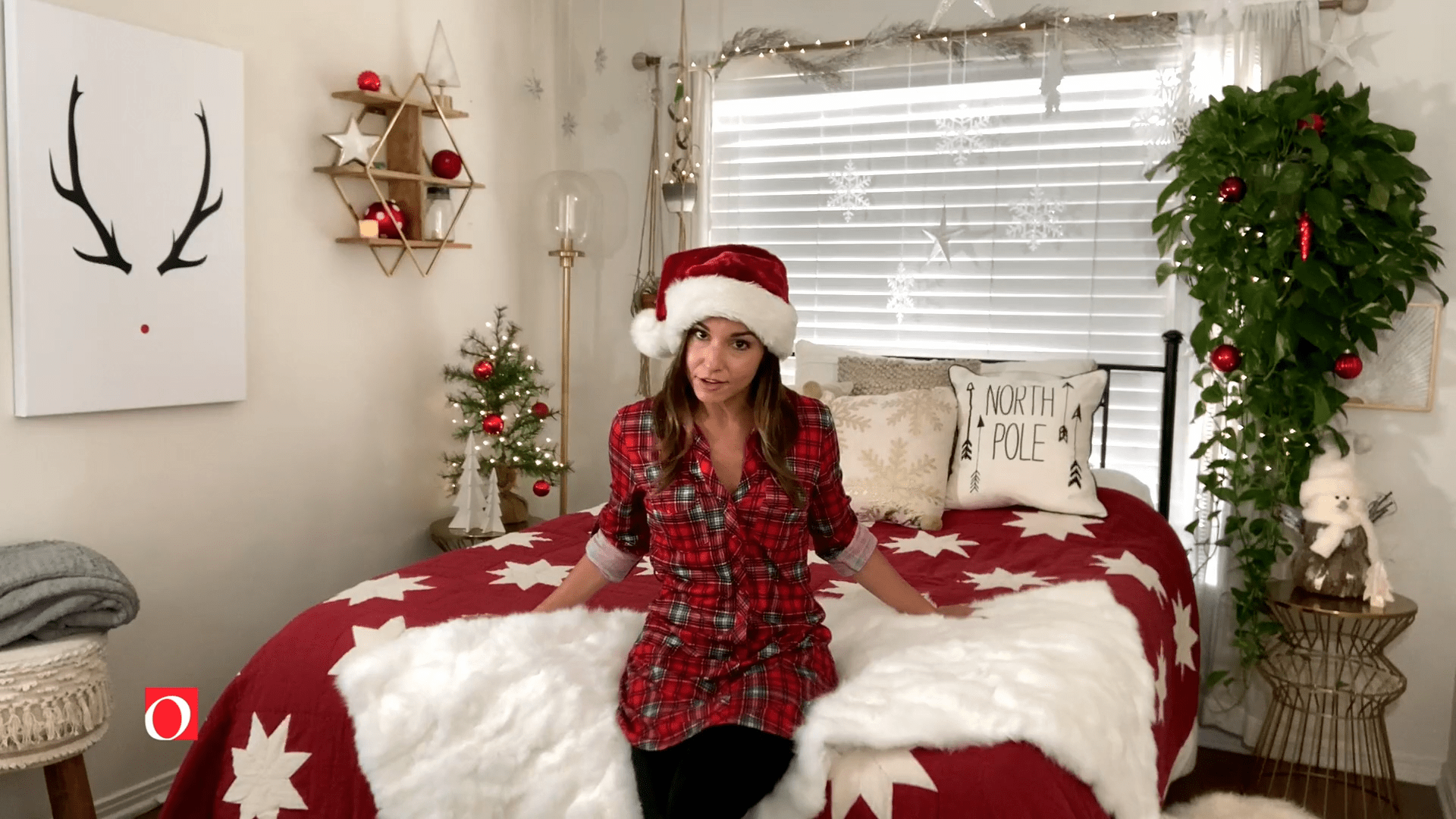
True Remote vs Hybrid Remote
Remote video production can be broken up into two categories – hybrid and true.
In a hybrid situation, we will send a small crew to the client’s location, where there will be various pieces of production equipment. From there, the team will send a feed over to our headquarters in NYC, and we will communicate in real-time, as though we are all “on-set” together.
In a true remote setting, everyone – including both the team and the talent – are entirely separate from each other. In this situation, our clients will use a remote camera kit that we provide, or they’ll use their own device, such as an iPhone.
Whether our team is one-hundred percent remote or we’re working with a limited crew on location, both options allow us to bring our client’s visions to life and produce gorgeous, high-res video content while maintaining social distancing protocols and restrictions.
Remote Production FAQ
We can use a plethora of different methods of remote video, whether it’s via Zoom or WebEx, or sending a camera kit to your home. We’ve opted to make it as simple as possible, while getting a significantly better-quality video recording than some of the other options out there. To do so, we are going to use two devices: your smartphone or tablet, and your computer.
Each device has one job. Your smartphone is there to record the video. The computer is there for communication only. Think of your computer as an earpiece, with the director talking to you in your ear, with the smartphone as the camera.
We are using an app that connects to our cloud services, and this app combines your home WiFi with the cellular connectivity on your phone for a super fast internet connection, which is much more reliable, especially if there are other people working from home, watching movies or playing games. This allows us to see your camera shot, record it remotely, and then once the recording session is complete, so is your part of the work – our goal is to make this as easy as possible for you, so we try to do as much of the heavy lifting on the backend.
We find that putting your phone on your laptop or leaning it up against the screen does work well, but you’re going to need to raise it up so that the camera is at eye level. There’s also all kinds of tips and tricks we can work through with you on your remote site survey.
This is a tech prep session where we can work with you on setting up your camera shot and getting it all working, so that on the recording session we can hit the ground running. In order to do that, we recommend that you be in the room where the recording session will happen. So if you’re going to be in your home office, we recommend that we do our tech prep there. This session is approximately 15-20 minutes.
We’ll use WebEx, Zoom or another platform to communicate. This allows additional panelist to join, as well as our production team or anyone on the editorial side to be on the call and chime in. Remember, WebEx or Zoom is only there for communication. If you see slides being shown or a demo, it’s only for reference – we’re recording on your phone. We will insert slides and demo video afterwards during the post-production process.
There may be a lot of people on the call, but remember that we’re here to help. We’ll take a step back and let you focus on the messaging, but if we have to step in, it’s only because we want to make you look and sound your best, and even more importantly, to get your message across.
Brands We've Worked With